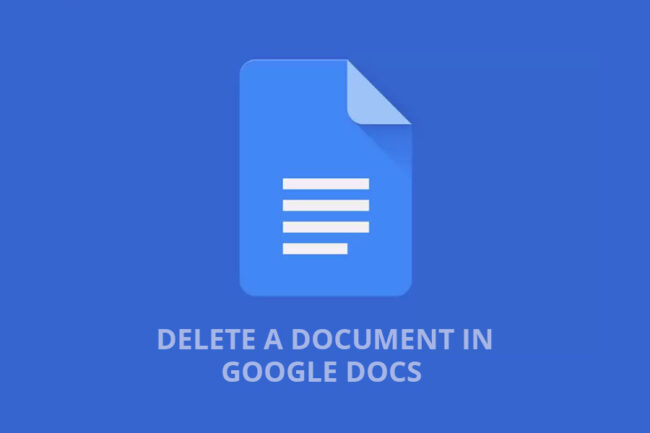Deleting a document in Google Docs is pretty easy.
However, it may surprise you when you come to know that your shared document has been copied by your partner even after you have removed it.
So, what does it mean?
Simple, you didn’t remove a document permanently.
In this post I will let you know how to delete a document in Google Docs forever.
In case, if you even don’t know how to change language on Google Docs then go through this blog post.
Let’s get started…
Steps to Delete a Document in Google Docs Permanently
The process of removing google document forever will take only few seconds.
Below are the steps you need to follow –
1) Login to your Gmail and open Google Drive.
2) Open the document you are trying to delete permanently.
3) Now, click on File and tap on Move to Trash option.
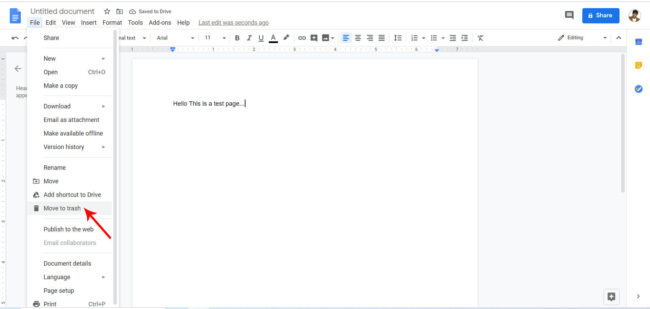
Note: “Move to Trash” option will remain disable If your document is blank or new.
4) Next, a popup will come saying File Has Been Moved to Trash. In case, you want to revert it back then click on Take Out of Trash option.

Note: If your document is shared with others then it is still available to collaborators until you delete it permanently.
5) Now, go back to My Drive page.
6) Here you will see Trash option in the left side menu. Click on it.
7) In the next screen, you will see all the trashed documents.
8) Select the one doc you want to remove and press right click and select Delete Forever option or click on the Trash icon showing in the right side.

Your document will be deleted forever and no one can access it or revert it back including you.
Hope you find this brief guide on how to delete a document in Google Docs useful. If yes, then don’t forget to share it with others on social media.